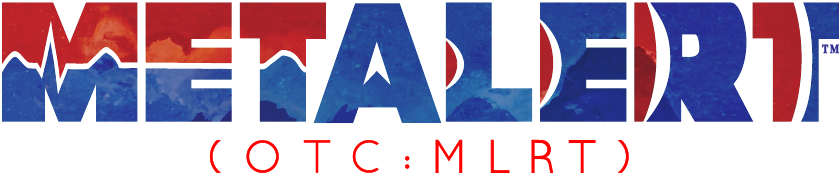See how a simple-to-use employee tracking app can save you hundreds!
Track My Work Force is an efficient and cost effective solution for business owners and managers overseeing a mobile workforce. The app is faster, safer, more reliable and more accurate than text messaging or self-reporting mileage. Your employees simply set it and go, free to focus on their work, and you get real-time updates and reports.
Getting Started is Quick, Simple & Free!
1. Sign Up For the Free 14 Day Trial (Then Only $5 / Device / Month)
2. Download the TMWF App For Free to Employee Android or Apple Device
3. Login to the App and Press “Start Tracking”; runs in the background
4. View a Real-Time Map of the Phone’s Location; Set Up Alerts (optional)
No worries! Just sign up and we will send you an email with step by step
instructions for you and your team, including download links & how to log in.

Start with up to 3 devices for FREE, add / remove devices at any time.
No charge for first 14 days; $5.00 per device per month.
No contracts, cancel any time!
Benefits And Features

Simple and Powerful Tracking Portal
Easily know where your employees are. Observe thier location history and route. Enhance customer service with live updates.
Location Tracking In The Background
Log in, set it & forget it! The app keeps tracking in the background. Automatically resumes tracking with phone starts up. Edit settings to automatically report in 3, 5, 10, 15 and 30 minute intervals.
No Need to Buy New Hardware
Today, everyone has a smartphone, leverage your employees’ iOS and Android smartphones and tablets. Easy 1 button tracking. No need to buy any hardware or software.
Eliminate Mileage Fraud
Are your mobile employees still self-reporting their mileage and logging their odometer readings by hand? This outdated method, with low accountability, can cost your business hundreds!


Set Geozones
Get notified when someone leaves the office, arrives at a job site, or visits a stop on a route. Set multiple geozones around your important locations and get notified.
Track Driving Time & Mileage
Reports for the daily / weekly / monthly miles driven by your employees. Compare mileage reports to submitted expense reports. Export reports as a .cvs spreadsheet for CRM integration.

BUSINESS PRICING
25 DEVICES FOR ONLY $99/month
Limited Time- Save More than 20% on your 1st 25 devices.
- Additional volume discounts for business accounts with 50+ devices.
- Portal and App customization, white label collaboration and pull API also available.
Have more questions? Looking for a quote for 50+ devices?
While you wait for your response, go ahead and create your trial account! It’s free, and helps us to have your account information ready. You can cancel any time!
About TMWF
Track My Workforce was created by GTX Corp, winner of Technology Media Telcoms (TMT) News Magazine’s “Best Wearable Technology Company – USA”, which has been at the forefront of location-based app development since iTunes Apps first launched. Since then, we have had over two million downloads across 162 countries. Track My Workforce was specifically created for the small and medium business looking to better manage their mobile workforce. Many of our global customers using employee GPS tracking are in the pharmaceutical, construction, food, consumer goods, jewelry and delivery business, just to name a few. Founded in 2002, we are a US-based company supporting customers across the globe with one simple mission, which is to provide the highest level of tracking and monitoring technology, products and services, providing excellence in customer satisfaction. Brought to you by the same company that invented the world-famous GPS Smart Shoe and GPS SmartSole®.

TMWF FAQ
| Q | A |
|---|---|
| I am using company phones, is there a way to prevent TMWF from being disabled? | As with all apps, the device’s operating system gives the end user (person with access to the device) control over some important settings. Track My Workforce does operate in background, and you can hide the notification icon so it is not noticeable to users. However, as with all apps, there is no way prevent the user from removing the app’s permissions, uninstalling the app, turning off GPS or the phone itself. You may consider an “app locking” app which can prevent the tampering with some apps and settings, but ultimately if the phone is off or in airplane mode, its not going to update it’s location. Fortunately, the GTX Corp Monitoring Portal provides a great accountability feature- every time an employee presses “STOP TRACKING”, turns off or the device, or turns off the GPS on the device, this is recorded as an event detail called “Stop” or “Power Fail”. This means you will know when an employee is intentionally circumventing the Track My Workforce tracking service! You can hold your employees accountable for tampering with or discontinuing their tracking. |
| How much does the app cost? | In the USA, the Track My Workforce app is FREE to download in the Apple App Store or Google Play Store. Check your app store for rates in your country. To view the tracking history of the device(s), a Monitoring Account subscription is required. Monitoring costs $5 per month per device. 25 devices for $99 / month! Also, inquire for discounts on accounts over 50 devices. |
| I am using my employees’ phones, what do they have to do? | Its easy for your employees to get started! You sign them up and we will email them step by step instructions: 1. Download the FREE TMWF app from the App store or Play store. 2. Login to the app using your password. 3. Set up a reporting interval of 3, 5, 10, 15, or 30 minutes and 4. Press “Start Tracking”! And thats it! Track My Workforce operates in the background leaving them free to focus on their work. To go off the clock & off the radar when on break or at the end of the day, employees simply press “Stop Tracking”. You, the administrator, will see an event called “power fail” which means tracking was manually discontinued, so you know this has occurred. |
| How will the TMWF app affect my device battery life? | Like other GPS connected apps, Track My Workforce consumes a noticeable amount of battery charge over the course of the day. The rate of battery consumption is directly related to the Reporting Interval settings. The lower the setting, such as 3 or 5 minutes, the higher the power usage. These setting work well for in-vehicle use, boosting accuracy at higher travel speeds- with ready access to a charging system. Consider using 10 or 15+ minute intervals for employees who do not have regular access to a power source. |
| What can affect the tracking consistency from my device? | Because the Track My Workforce app turns your phone/tablet into a tracking device, location updates are only as reliable as your device ‘s antenna, operating system, and cellular network coverage. Areas where you experience a loss of cellular or data coverage will also yield poor results for Track My Workforce location updates. Other environmental factors and GPS satellite positioning may also affect location updates. One way to increase consistency of location updates is to edit your app “Accuracy Settings” to “100m” or higher. |
| Which settings are the most accurate for recording mileage? | The more frequently the TMWF app updates it’s location, the more accurate the mileage reporting will be. For vehicles with a power source for the mobile device, we recommend updating at a 3 minute reporting interval for a 90% accurate mileage tracking. |
| How many administrators can view the online map of my employee’s movements? | An unlimited number of administrators can view the portal at once. When you create your account, we will send you an administrator login, Simply share your login with anyone who should have access to the maps and reports. Need specific managers to have oversight of only specific team members? Not a problem, we can create supervisory sub groups too! |
| Can I login to more than one mobile device with the same employee login information? | No, each account login can only be used on one mobile device. Attempting to login on two devices will result in an error. Can’t be in two places at once! Contact us to set up the number of employee app logins you require. |
| How do I cancel? | There are no contracts! Simply email us at tmwf@gtxcorp.com to cancel. You may also leave a message at 213-489-3019 x 2. Service Terms and Conditions |